Back to Home
By By Jim Hartzell WA3UQD

|
Up one level (the CAT Index) Back to Home |
Automatically Transfer CAT‑1000 Files Using Procomm Plus By By Jim Hartzell WA3UQD |

|
Using the Aspect script feature of Symantec (formerly Quarterdeck) Communication's ProComm Plus Version 4.7 program, I have written scripts to automatically dial, log in, and transfer one or more contiguous blocks of data to/from the Computer Automation Technology, Inc. CAT-1000/CAT-500 repeater controllers.
Unfortunately, Symantec no longer sells or maintains ProComm Plus, but you can find ProComm Plus Version 4.8 and suitable replacements on the web.
Procomm Plus Setup:
A connection directory entry in the data folder is required. The entry must be named
CAT-1000. This entry must be set to dial the controller and activate the internal modem.
By altering the dialing string sent to the modem you can enter the control prefix and
the *9# command to activate the modem. Simply add a pound and enough commas after the
repeaters telephone number to allow time for the controller to answer, enter 1 or 2 more
commas and your control prefix followed by a #, then *9# .
Example: 555-1212#,,,,,123#,*9#
The # after the phone number is an end of number indicator for most telephone offices,
causing the call to complete sooner. You will be able to hear the controller answer beep
and the response "control ready" through your modem's speaker.
Modifying the Scripts:
The generic source files posted for download on this site need to be modified and compiled
prior to use. In the example below on line 11 replace the blue
text with your modem password. On line 12 optionally change the file name, shown in
red, to any file name including a path if needed, be sure to
leave the ".00". Changing the violet numbers on lines 13 and
14 will determine which blocks will be transferred. Making both numbers the same will only
transfer one block.
proc main
string pwd = "password here"
;modem password
string dlf = "rptrload.00"
;root name of file to be loaded
string dlfc
;concatenation with blknum to get flespec
integer startblk = 1
;starting block number, in range of 1 to 8
integer endblk = 8
;ending block number, must be greater then or equal to startblk
integer blknum
;block number pointer
string strblknum
;block number pointer as a string value to send
Saving the File:
Save the file to the \Program Files\Procomm Plus\Aspect directory,
saving files with different changes will allow easy access to different
repeaters or a different set of blocks to be transferred. Procomm requires
the ".was" extension.
Compiling the Scripts: 
After making and saving the changes the files must be compiled using
the compiler supplied with Procomm.
The compiler/editor program is accessed with the Icon on the tool bar.
Using the Scripts: 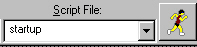
From the main terminal screen of Procomm Plus select the script from
the pull-down-menu and the script will start, dial the number, login to
the controller and transfer the files and then disconnect. Unless a path
was specified when modifying the scripts, the files to be uploaded need
to be in the \Program Files\Procomm Plus\Upload directory.
The downloaded files will be placed in the
\Program Files\Procomm Plus\Download directory.
Click here to download the download script
Click here to download the upload script
Contact the author via E-mail at wa3uqd (at) consolidated (dot) net
Copyright Jan. 31 2000 WA3UQD
Back to the top of the page
Up one level (the CAT Index)
Back to Home
This page originally posted on 07-Feb-2000 by W3KKC
This web page, this web site, the information presented in and on its pages and in these modifications and conversions is © Copyrighted 1995 and (date of last update) by Kevin Custer W3KKC and multiple originating authors. All Rights Reserved, including that of paper and web publication elsewhere.