MASTR
II VHF Exciter Re-Alignment
Instructions for using a common DMM/VOM for alignment.
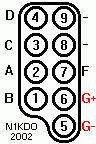
MASTR
II VHF Exciter Re-Alignment
Instructions for using a common DMM/VOM for alignment.
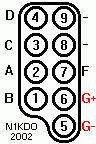
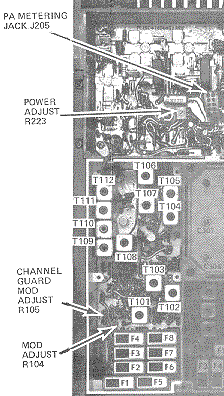 The
exciter metering jack is located just below T108. As with the receiver,
best results are obtained when using an analog meter (VOM) or the genuine
GE Test Set. If you are going to use a DMM,VOM, or ammeter, most
measurements are referenced from the metering jack pin 8 or 9 (ground)
to the pin called out in the alignment steps, except
where indicated. Moving the black metering plug referenced
below is for those who have a genuine GE Test Set. For those who
don't simply move the leads of the meter to the proper metering jack and
pins.
The
exciter metering jack is located just below T108. As with the receiver,
best results are obtained when using an analog meter (VOM) or the genuine
GE Test Set. If you are going to use a DMM,VOM, or ammeter, most
measurements are referenced from the metering jack pin 8 or 9 (ground)
to the pin called out in the alignment steps, except
where indicated. Moving the black metering plug referenced
below is for those who have a genuine GE Test Set. For those who
don't simply move the leads of the meter to the proper metering jack and
pins.
![]() Connect
the Test Set Metering Plug or VOM leads to the Exciter metering jack.
Connect
the Test Set Metering Plug or VOM leads to the Exciter metering jack.
Remember pin 8 and 9 is
ground, so connect the black meter lead to either of them.
![]() Tune T101 for maximum
meter
reading on pin 2 [Meter-2].
Tune T101 for maximum
meter
reading on pin 2 [Meter-2].
![]() Tune
T102 and then T103 for the maximum meter reading on pin 1 [Meter-1].
Tune
T102 and then T103 for the maximum meter reading on pin 1 [Meter-1].
![]() Tune
T104 for a dip in meter reading on pin 3 [Meter-3]
Tune
T104 for a dip in meter reading on pin 3 [Meter-3]
![]() Tune
T105 for maximum meter reading and re-adjust T104 for maximum meter
reading on pin 4 [Meter-4].
Tune
T105 for maximum meter reading and re-adjust T104 for maximum meter
reading on pin 4 [Meter-4].
Then tune T106 for a dip in
the meter reading on pin 4 [Meter-4].
![]() Tune
T107 for maximum meter reading and re-adjust T106 for maximum meter
reading on pin 7 [Meter-7].
Tune
T107 for maximum meter reading and re-adjust T106 for maximum meter
reading on pin 7 [Meter-7].
Then tune T108 for a dip in meter
reading and T109 for maximum meter reading on pin 7 [Meter-7].
![]() If
using a meter for tuning, move the red lead to pin 6 (A+) and the black
to pin 5 for this step.
If
using a meter for tuning, move the red lead to pin 6 (A+) and the black
to pin 5 for this step.
Tune T110 for maximum meter reading,
and then re-adjust T108 and T109 for maximum meter reading on pin 5 [Meter-5].
![]() Move
the black metering plug or your test leads to the Power Amplifier metering
jack (pin 8 is ground).
Move
the black metering plug or your test leads to the Power Amplifier metering
jack (pin 8 is ground).
Tune T111 and then T112 for maximum
meter reading on pin 4 of the PA metering jack [PA Meter-4]
![]() Move
the black metering plug or your test leads back to the exciter metering
jack and re-adjust T108, T109 and T110 for maximum meter reading
on pin 5 [Meter-5].
Move
the black metering plug or your test leads back to the exciter metering
jack and re-adjust T108, T109 and T110 for maximum meter reading
on pin 5 [Meter-5].
Remember
to use pin 6 for the red and pin 5 for the black leads on the meter for
this step.
![]() Move
the black metering plug back to the Power Amplifier metering jack
and re-adjust T111 and T112 for maximum meter reading on pin 4 [PA Meter-4]
Move
the black metering plug back to the Power Amplifier metering jack
and re-adjust T111 and T112 for maximum meter reading on pin 4 [PA Meter-4]
Again, pin 8 is ground for
the meter in the PA metering jack.
With the battery voltage at 13.4 Volts or the PA collector voltage at 12.4 Volts, set Power Adjust potentiometer R223 on the PA board for the desired power output (35 to 110 Watts) depending on your PA deck's model.
The exciter puts out about 250 mw of RF power, adjust
the ICOM frequency to the frequency of interest using a frequency counter
properly connected to the exciters output. Remember to factor in
the
temperature curve chart when adjusting
the transmitter ICOM.
Corrected February 2002 to compensate for meter position "G" . This has to do with moving the red meter lead to A+ (pin 6) and using the black lead on pin 5 to tune T108, 109, and 110.
This site, its contents, and look & feel are Copyrighted©
2001 Kevin Custer W3KKC
All Rights Reserved.