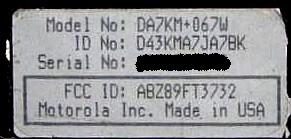 |
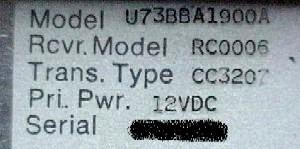 |
|
Back to Motorola index Back to Home |
How to order manuals or parts from Motorola® By Mike Morris WA6ILQ |
The first thing to do is call Motorola at 800‑422‑4210, and follow the auto-attendant menu to the price and availibility, parts ID or the order people. They're open from 7am to 7pm Central time. Their system keys on the caller ID of the phone number you are calling from so try and use the same phone line for each order. I'd add instructions here on how to get past the auto-attendant (i.e. something like "then press 1, then 3, then 1") but they change the system too often.
Or you can look in your Yellow Pages under "Radio" for your local Motorola shop. Parts and manual service from local shops is very uneven, it depends on your local dealer or dealers. Some dealers are professional and very helpful to the point of giving away their duplicate manuals to local hams. Some others appear to just want to get rid of anyone that is not interested in buying new radios. You can order the parts and manuals yourself as long as they are in stock. Sometimes the dealers get it completely wrong, claim the parts are no longer available (maybe just to get rid of you? Maybe to try and sell a new radio?) and turn people away even when the parts are available from Motorola. At the very least you can call and double check after a dealer tells you a part is no longer available.
Manuals:
|
If you need a radio manual give them the radio ID number (if there is one, like in the left photo) or the model number if there isn't (like in the right photo), and they will tell you the manual part number. When it's there the "ID" number takes priority over the model number.
Motorola sells their service and operators manuals through their spare parts system - each manual is classified as a "part" and has a part number. The format of each part number has a two-digit prefix, and better than 95% of the manual part numbers start with 68. (There is an article on this web site that breaks down the first two digits of any part number) Every printed manual has that part number on the front cover (usually the lower right corner) or on the inside title page or the back cover. Wherever it is, it ends with an additional (dash)(letter) that is the "issue letter" - think of it as a manual version identifier.
For years the 68 was followed by the letter "P" (for "Publication")... Then they dropped the "P" and replaced it with a "-". Recently they dropped the "-". Today if you call up the parts group and order a, for example, 68P81092E05 or a 68‑81092E05 it will not be found (unless you have an experienced person on the other end of the phone call). The correct number in their computer is 6881092E05. Every order-taker I've talked to knows that and types it in correctly, but I'm mentioning it here in case you get one that is new on the job.
The same is true with hardware parts - if you are looking for a volume control for a Maxtrac or GM300 the manual says 18-85724L01, but that hyphen will cause the computer to say "No Longer Available" or "Not Found" when if you had used 1885724L01 it would have worked just fine.
At the end of the manual part number there is a trailing "‑O" (that's a dash or hyphen then the letter O) to signify the "Original" issue - the first release - of any manual. They increment that issue letter to a trailing "‑A" for the first revision (second release), like the Mitrek example above, then a "‑B" for the second revision (third release), and they work their way up the alphabet, skipping over the letter "O" when they get to it. After ‑Z they continue with "‑AA", "‑AB", "‑AC", up to "‑AZ", then "‑BA" and on up. I've heard that there is a "‑BF" revision of some user's manual, however the highest I've personally seen is an "‑AM".
For example, a UHF Mitrek manual has on the cover the number "68P81045E75‑A" but the Moto order desk knows that version as a "6881045E75A" and the generic manual as a "6881045E75". Despite that, you will find many people still put the "P", dash or hyphen separator behind the 68 (especially when referring to a manual of that era - i.e. they are giving the actual part number printed on the manual).
While you have the Moto order‑taker on the phone be sure to ask
them if the manual you want is still available and in stock. Lots
of manuals can be temporarily out of stock (i.e. out being updated or
reprinted), and if it's not on the shelf you may not get it for anything
from a week to a month or two. Many older manuals are NLA (No
Longer Available), i.e. out of stock, and there is not enough demand
to do another printing. At that point all you can do is say
"Thank You".
And there are alternate sources including eBay. eBay's search
uses multiple words on a line to imply an AND function, so typing "Mitrek manual"
(less the quotes) will find all the auctions that contain the words "Mitrek" and
"manual", but not the ones containing "Mitrek" and "manuals", or "Mitrek" and
"book"... so here's how we find the auctions that say "book" instead of "manual"):
(Moto, Motorola) Mitrek (manual, manuals, book, service, instruction)
I suggest that you do not include the trailing revision letter when you do an eBay search or when you order a manual from Moto unless you know exactly what you are doing. If you do specify a specific revision on your Moto order they will usually try to fulfill your request, to the point of digging down through the stack in the warehouse to try and find one of that specific older revision. This can result in an occasional situation where if they are out of that specific older revision you will get an NLA notice even if newer revisions are in stock six inches further down the shelf. If you leave off the revision letter you will always get the newest revision that is in stock.
Just make sure that on any ebay search you check the box for "search description" so that the eBay search looks in the item description as well as the item title.
Since the search syntax on eBay uses a "-" to mean "except", for example
searching for
suit black -wool
will find all black suits except the wool suits.
This means that you will never get a match if you search for
a 68‑81045E75‑B.
If your search item has a "-" in it, like on an older Moto manual,
you have to jump through one more hoop. The trick is to put anything
containing a "-" in quotes, like "68‑81045E75‑B".
However, as said above, the Moto manuals part number format has been through several versions. If you include the manual number and revision letter on an ebay search you are counting on the seller (a) including the manual part number at all, (b) including the revision letter, (c) including the exact revision that you set up in your search, and (d) using the exact text string you did - and some manuals have been through several revisions.
If you do decide to do a specific manual search, like
Mitrek (68P81045E75, "68‑81045E75", 6881045E75)
you will only find the manual where the seller left off the
version letter. If you are looking for a version A manual,
then you would have to use the search string:
Mitrek (68P81045E75A, "68‑81045E75A", 6881045E75A,
68P81045E75‑A, "68‑81045E75‑A", 6881045E75‑A)
If you would accept any version of a manual that had gone through 5 different
versions (i.e. ‑A through ‑E) the search string would get
very long very fast.
And you can set up an "every night" search on eBay that will email you when someone posts the manual you want for sale.
Parts, Assemblies, and Modules:
When you locate a Motorola part number on an actual part, for
example 15E80137D05 on a microphone front housing, the "E" in
the number indicates the size of the drafting paper of the original
part drawing. This factory documentation
page size is only used internally by Motorola, so you will not
see it used for ordering parts. This is why part number 15E80137D05
becomes 15‑80137D05 or 1580137D05 or in the parts database.
And sometimes the manual is wrong - there is at least one Motrac
manual that has the microphone front housing as a 15D80137D05.
Anyway, it's unfortunate that the eBay programmers didn't implement
the "?" function that has been in the DOS (and previous operating
systems) for over 30 years, where "?" replaces any single character.
If they had, you could have done a search for:
(Moto, Motororola) (1580137D05*, 15?80137D05*)
or, if they hadn't goofed on the number of asterisks, you could have used:
Moto* (1580137D05*, 15?80137D05*)
Assemblies and modules (i.e. stuffed PC boards) start with 1-something or 01-something (like 01V80702E22), or a number in the format of three letters followed with 3 to 4 numbers, and possibly ending with a letter, a number, or both, for example TLN6804A1. The "A1" suffix is a version identifier. When you are inquiring about a module or an assembly you will want to give them the entire number, but depending on the item they may repeat it back without the version letter - i.e. RLN4008 is the Radio Interface Box (i.e "the RIB") that is used to program radios. If you were inquiring about one you would NOT be able to order an RLN4008A as the part lady would say "Discontinued", and she should say "Replaced by RLN4008E at (price)". So while you can ask for the exact part you have, you may have to leave off the version letter and ask/check what is the latest revision of whatever you want.
All PC boards have a part number that starts with "84"
etched into one of the outer copper layers. That "84" number
is NOT the assembly number - it is the part number of the blank
(i.e. unstuffed) PC board, and you, as an end-user will NEVER
be able to order one, so don't even try. Even Motos own service
shops get serious static when they try and order a blank board.
If you ned to order a replacement PC board module look for a
black ink stamped number that starts with "01" or three letters.
There's an article on the three-letter nomenclature
here.
When you have to work with both Parts ID and Parts Ordering:
If you need a part, give them the part number and see if the part number
has changed (many have), and see if the part is still available. Like
manuals, many of the older parts are not available any more. If you are
calling just to order parts, and the part number comes up as NLA (No Longer
Available), don't just hang up the phone and cry, ask them to transfer you
to Parts ID and ask if there is a substitute or a new part number (after all,
if you never ask, they can't say "Yes", and besides it's an 800 number and
they are paying the phone bill). In many cases you will find that
there is an alternate part number on file. Unfortunately only Parts
ID will have that information, not Parts Ordering. So either you end
up running your entire shopping list past Parts ID item by item and then
transferring over to Ordering, or you end up bouncing back and forth between
the two groups. Occasionally when I've had a bunch of parts to order
(like 30 or so) I've asked Parts ID to establish a 3‑way call with Ordering,
and if it's a slow day they've done so. On one 3-way call we worked our
way down my shopping list, and I'd read a part number and a quantity, the
Parts ID lady would say "Good" or "Replaced by...." and the Ordering lady
would type it in. On one call the actual order of 80 parts had over
50% alternate part numbers (but at thqat time I was ordering parts for
MICORs, MaxTracs and Mitreks - all 10 to 20 year old radios).
Ordering:
Once you have the valid part number(s) for the part or manual, have them
transfer you to the Parts Ordering department and place the order. Moto
has multiple prices for each item, the list price, the fleet price and the
NSO price (NSO=National Service Organization, i.e. the price they charge
their service shops). If you are going to order a LOT of stuff, you might
want to make friends with someone who can get NSO (National Service
Organization) pricing.
Note: Any price quoted in any article on this web site should be takes as a "ballpark" price and was the price the author was charged at the time the article was written (and some were written 20+ years ago). Motorola changes parts prices quarterly, and some items go down in price, some items go up. Also some authors do get NSO pricing by way of their day job, or through a friend, some don't and most of the time they don't mention if the price is NSO or non-NSO in their article. Or maybe they salvaged the part out of another radio, or got the part at a local hamfest or at Dayton.Once it comes time to pay for the parts and manuals you are ordering you can charge the order on your credit / debit card (or if you do enough business with them you can open an account). There are several options for shipping from UPS ground to Parcel Post to next day FedEx.
Contact Information:
The author can be contacted at: his-callsign // at // repeater-builder // dot // com.
Copyright 2003 and date of last update by Mike Morris WA6ILQ
This page created 23-Nov-2003
This web site, and the information presented in and on the pages is © Copyrighted 1995 and (date of last update) by Kevin Custer W3KKC and multiple originating authors.