Back to Home
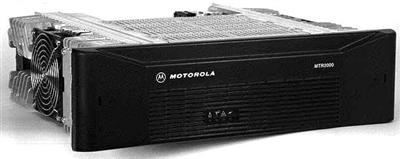
Station Index Page
Originally Compiled and HTML'd by Mike Morris WA6ILQ
Formerly Maintained by Robert Meister WA1MIK (SK)
Currently Maintained by Mike Morris WA6ILQ
|
Back to the Motorola index Back to Home |
The Motorola MTR2000 / MTR3000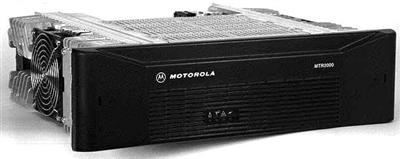 Station Index Page Originally Compiled and HTML'd by Mike Morris WA6ILQ Formerly Maintained by Robert Meister WA1MIK (SK) Currently Maintained by Mike Morris WA6ILQ |
This index page has all of the information we have on the MTR2000 and MTR3000.
CONTRIBUTIONS TO THIS PAGE ARE WELCOME!
Actually to any page at this web site!
|
One of the things we are looking for is the schematic of the Motorola CDN6351A cable to connect
external equipment to a paging or repeating station like the MTR2000, PURC5000 or MSF5000.
That cable was originally designed by Zetron as their part number 950-9919 and has an integrated
summing amplifier that mixes two sources into a single output – like a tone
(paging or PL) encoder and transmit audio. At one point it was priced at over US$300. If anyone
has one sitting on a shelf we'd like to borrow the included paperwork for scanning for this web page. Another item that we are looking for is the schematics of the MTR power supply modules. Does anyone have a PDF, or even a paper copy that we can scan? Or a pointer to someone who can repair the power supplies? |
The MTR2000 is a rack-mount repeater designed by Motorola of Israel that was available in VHF, UHF and 900 MHz ranges and in two different power levels. New price for a MTR2000 UHF 100 Watt in 2002 was in the US$7000 range. The "Intent to cancel" notice was dated 11/01/2009 and orders were accepted until 3/31/2010. MTR2000 support was available until 4/30/2017. The MTR2000 was replaced by the MTR3000 (which was available as both a 403-470 MHz unit and as a 470-524 MHz unit). The MTR3000 has also been discontinued and was replaced by the SLR product line.
You used to be able to purchase (for a lot of money) a conversion kit to convert your MTR2000 station to an MTR3000 station. The kit contained a replacement exciter, a replacement receiver, and a replacement control module, as well as a new front cover. If anyone has done this please contact the author… we'd like some info… especially if you kept the conversion instructions.
The Motorola MTR Product Planning guides as well as some sales literature may show two model numbers for the same station, with no explanation of what the differences are. For example, a VHF station has model numbers T5544 and T5766. These stations are identical; one number is used when the station is ordered through a dealer, while the other number is used when the station is ordered directly from Motorola inside sales. Thanks to Eric WB6FLY (now SK), now we all know.
Schematics and service manuals for the MTR stations are very difficult to acquire… Your author was told that the MTR product line was designed by Motorola of Israel and that a lot of the MTR manuals were never orderable through the parts system like many of the other Motorola product lines. Your author has not been able to determine if that decision was made by Motorola of Israel or Motorola USA. And Motorola is reticent to provide information on the units, some of the power supplies are known to be made by Astec, and when your author contacted them they said that they are not allowed to release any info. Another power supply manufacturer was Ascom Energy Systems, another was ABB. Motorola expected you to simply field swap the FRUs (Field Replaceable Units), and they are NOT cheap… in 2012 the power supply module for the 100 watt station was over $500 plus shipping - and with an 8 to 10 week delivery. In 2021 the same power supply was about $1100. The 100 watt UHF PA deck was priced even higher.
Repeater-Builder has had a few manual PDFs appear, if anybody has any additional
manuals or other info that they would like to donate to this page please let us know.
If they are paper we can scan and return them! If you would like to be anonymous that's
fine – just look up WA6ILQ on QRZ.com and use that snail-mail
address to ship a CD or DVD).
If anyone has access to the Depot Manuals (VHF: 68P81096E40 or
UHF: 68P81096E35) please let us know!
The MTR2000 is internally a serial machine… The receiver module has an internal microprocessor, as does the exciter module. Each talks via serial connection to the microprocessor in the control module (positioned horizontally under the card cage). The card cage (and as a result whatever cards are plugged into the slots) also talks to the control module by way of a serial connection.
The exciter module is connected to the power amplifier module via a multiconductor cable. The power amplifier tells the exciter what frequency and power range it is by way of various DC voltages - and that voltage is generated by a resistive divider inside the PA and carried to the exciter by one lead in the cable between the amplifier and the exciter. There is an article below that tells you how to modify the high power / high range (150‑174 MHz) VHF power amplifier voltage divider so that it lies and tell the exciter that it's a high power / low range (132‑154 MHz) amplifier. This fakery allows transmitter to operate below 150 MHz. Just remember that modifying the resistive voltage divider in the 150‑174 MHz power amplifier to lie that it is a low range unit does not change the RF amplifier characteristics – the unit is still a high range amplifier. It will work down into the 145.100-145.500 MHz repeater outputs but not much below that.
The MTR comes in two RF power levels. The high power supply is for the
100 watt repeater, Motorola refers to it as the 500 watt supply and
outputs 28 volts DC, 14 volts DC and 5 volts DC.
The 28 volt output is only for the high power PA deck.
The low power power supply is for the 40 watt repeater, is referred to as the
250 watt supply, and it outputs 14 volts DC and 5 volts DC.
Out Of Band Operation:
The MTR2000 RSS / CPS can be hex edited to allow out of band frequencies to be entered and loaded into the control board HOWEVER the firmware in the receiver and exciter modules will decide if the frequencies are acceptable (i.e. in-band) or not. This is the voice of experience. There is an article below on how to extend the low range UHF1 station upwards, that works only because the exciter and receiver frequencies are still within the range allowed by the firmware inside the receiver and exciter modules.
One contributor to this page wanted to stretch a 403‑470 MHz range 100 watt MTR2000 to talk at 471 MHz and receive at 474 MHz range (470 to 476 MHz is TV channel 14 in the USA however in some areas it is a commercial repeater band (with a +3 MHz offset). He was able to hex edit the RSS to allow the codeplug to go up to 476.000 MHz, but the receiver and exciter modules had their own frequency limits (set by their own firmware in the module) and refused to accept the 471 MHz transmit / 474 MHz receive frequencies programmed into the codeplug.
Later on the contributor found out that there is a voltage divider inside the individual receiver and exciter modules that tells their microprocessor what frequency range they were built for. By that time he had already located and was using different equipment for his 471 / 474 MHz requirements (both the Icom FR‑6000 and FR‑6300 repeaters were used and programmed for 5 watts output, followed by 470‑476 MHz Henry Electronics continuous duty 100 watt amplifiers).
Crossband Operation:
You author has not had the opportunity to experiment with crossband operation and has been told that it was not one of the design requirements (which may or may not be true). The MTR2000 hardware is certainly capable of it, and the engineers might have included it in the firmware. If anybody has actually swapped receivers to create a crossband station (i.e. VHF receiver into a UHF station, or vice versa) please email the author with your results and he will update this paragraph.
Using an External 5 or 10 MHz Reference:
Some sites have a high stability master oscillator (usually a 5 or 10 MHz GPS
Disciplined Oscillator followed by a splitter / distribution amplifier). If yours
does (and the landlord will allow you to take a feed from it) then you can run a cable from
an extra output on the distribution amplifier to the external reference BNC jack on the MTR
(labeled J5603).
The reference input is high impedance, and is looking for a mimimum of 1 volt
p-p, the maximum is 3 volts p-p.
Note that the MTR does not have an automatic fall-back on the external
5 / 10 MHz reference. If you have configured the MTR
to use an external 5 / 10 MHz reference and the external reference
signal dies for any reason the MTR system module will generate a fatal alarm
and the MTR will not transmit.
The MTR3000:
Your page maintainer was told by multiple people that the only difference between a MTR2000 and a MTR3000 are the plastic front panel and the three card cage modules (exciter, receiver and system controller).
The MTR3000 was a update to the MTR2000 and the changes supported DMR / MotoTurbo but sacrificed the paging (and flat audio) capabilities. As such the MTR3000 appears to be nowhere near as flexible as the MTR2000, and the MTR3000 looks like it is really only useful as a high power conventional repeater or as a DMR / TRBO station (but at 100 watts continuous duty – four times the power of a MotoTrbo XPR8300 station. A lot of the MTR2000 info applies. Your author has no hands-on experience with the MTR3000 other than helping a friend that inherited the maintenance duties on one. For programming details look at the Stephen Gansky W3AAD article below: "Configuring an MTR3000 for Analog Allstar Operation".
The MTR3000 cannot use the MTR2000 programming software, it uses MOTOTRBO software. The last version of the early CPS software was Version 16 build 828. The next version was released as CPS2.0. There were MAJOR differences and many owners have chosen to stick with 16.
If your MTR3000 is locked into narrowband then you have two options to enable wideband:
I just happened to run across a solution for the MTR3000 to enable the wideband operation without going thru getting the entitlement from Motorola. It is a modification to a file in the CPS Version 16 build 828 programming software. After installing the CPS, you find a file sfccomb.dll, and do a hex edit on that file at location 0000200E, changing the byte from 06 to 17, and saving back, replacing the original file. I used "hexed.it", an online hex editor to make the change. After the patch is installed the CPS will now allow you to set the MTR3000 to 25 kc wideband operation! 73 and have a great day!
If anyone would like to contribute some additional MTR2000 or MTR3000 information please let the page maintainer know.
CPS and Programming:
The MTR2000 can be programmed to operate as:
1) a stand-alone repeater.
2) a full duplex base station with an external controller
3) a simplex base station (which will require the antenna relay option - Model CLN6680, covered in the
6881096E90‑F manual below). You will also have to program the transmitter idle frequency to prevent receiver blocking.
Your author has several MTR2000s in commercial service and helps on a few amateur systems that use them; all are configured as a full duplex base station with an external controller.
The MTR2000 programming software, RSS part number RVN4148, was originally provided as a package containing dual media – it contained two 3.5 inch diskettes and also a CD. The RVN4148 RSS will run under Windows 3.1, 95, 98, XP, and it is known to work on 32‑bit Windows 7 and 10. This RSS only "knows" about COM1 through COM4. Another early Windows limitation is that the "codeplug" files that are saved and loaded are limited to the MS-DOS filenaming format (8 character filename prefix, then a dot / period, then a three character filename suffix). No long filenames!
The RVN4148 RSS / CPS will NOT run under any 64-bit Windows. If anyone knows a way to enable 64-bit Windows to run XP vintage software please let the author know! You will make a LOT of people very happy after he posts that info here and on several other pages at this web site. A friend confirmed that it does run in a virtual partition on a Mac. It can also work in a virtualbox configured as a 32-bit WinXP system.
We were given a PDF of the RVN4148 RSS Manual.
The RVN4148 RSS works with either a real hardware serial port (COM port) on a
computer that has one or a good FTDI based USB to serial adapter. There are some
notes on USB to serial adapters and USB programming cables on
the RSS & RIB page at this web site.
A county comm tech reports that "we can remotely program all of our Quantars,
MTRs, and MSFs through our microwave mux channels to our shop at 9600 buad,
8 bits, no parity, 1stop bit." and "But the RSS / CPS taks care of the port
settings when we are sitting in front of the stations".
The version to look for is RVN4148P version R03.03.02 as that is the final version and both it and the prior revisions (R03.02.01, R3.02.04 and R03.03.01) are "out there" on the internet. The MTR2000 will do both wide and narrow deviation and does not need an entitlement key to run wideband.
The MTR2000 programming connector is behind the snap-off front cover on the front of the control module. Look for a horizontal circuit board protruding out the bottom front with four LEDs, a BNC connector (for an optional external 5 or 10 MHz reference), a speaker connector (a 4-pin telephone handset jack labeled SPKR P5601) and two RJ-45 connectors, one is labeled "RSS P5600", the other is for a special test microphone. and is labeled "MIC P5602". Photo. Note that the SPKR jack is NOT an RJ-11, it is an RJ-22 and is a smaller jack and the mating cable is a telephone handset cable. It is NOT a speaker output, more like a line level out, and you will need an amplified speaker to make use of it.
The factory MTR2000 programming cable (Moto part number 30-82056X02) is
NOT your normal RJ-45 programming cable. The MTR2000 programming connection
uses regular RS-232 voltages and does not need a RIB. You can make your own
programming cable in two different ways: first from a female DE-9 to RJ-45 adapter
and a common ethernet cable, and second from a female DE-9-pin connector and a
stub of an Ethernet cable.
See these two photos:
Photo 1
and Photo 2.
The only RS-232 signals that are actually used by the MTR are pins 2, 3, and 5 of
the computers DE-9 serial port. They feed pins 3, 2 and 4 of the MTR2000 RSS jack,
and depending on which web site (not this one) you believe and which manual you
believe pin 1 might be on the left side or the right side of the jack!
The RJ-45 RSS jack has pin 1 nearest
the MIC jack, not the BNC jack.
The actual programming cable is a simple 3-wire crossover cable:
Computer MTR2000 RJ-45 (labeled "RSS P5600") 9 pin (Note that pin 1 is the rightmost pin and that the three female (active pins are on the right side of the RJ-45 plug/socket) 3 -------------------------- 2 2 -------------------------- 3 5 -------------------------- 4The simplest way (and the one that minimizes cable proliferation in the field programming computer bag) is the female DE-9 to RJ-45 adapter and a normal ethernet cable.
There is an article below by Robert Meister WA1MIK that describes how he made a single cable that programs both the MTRs and the normal RJ-45 microphone jack mobiles… Maxtracs, Radius, GM300s, GR1225s, RKR1225s, CDMs, XPRs, etc.
Your author uses a Panasonic Toughbook CF‑30 laptop that is dedicated to radio
programming because it has a hardware COM1 on the back (that always works!), was cheap
(complete and fully operational under $300 complete with a new 1 TB hard drive and
maxed out to 4 GB of RAM), and is pretty indestructible. It can take a fall from
6 feet onto concrete and shrug it off (there have been multiple unintentional drop tests
over the last decade).
It is running 32 bit Windows 7 with Service Pack 1 and does
everything that he needs and do it on multiple brands of radios and repeaters.
There is a lot more info on dedicated radio programming computers
here.
Summary: Until a reliable solution for running the RVN4148 MTR RSS (and
many other 32‑bit-specific programs) on 64‑bit Windows is found you
will need a computer running 32‑bit Windows XP, 7 or 10 to program an
MTR2000.
There have been instances of MTR2000 codeplug deterioration or corruption,
and one person reported that it seems to show up most often when the same
codeplug is repeatedly downloaded, modified, and uploaded.
Always save (as a backup) the codeplug that you first download from a new-to-you
MTR2000 station, even if it has commercial frequencies. Stations with corrupted
codeplugs have been recovered by generating new codeplugs, but having a
"clean" original archived codeplug from your station (even if it has
commercial frequencies in it but with your exact hardware configuration and tuning
information) is, to use a Martha Stewart term, A Good Thing.
I strongly recommend that one of the first things you do when you acquire a new-to-you MTR2000 is download the existing programming and tuning data and save the files. Note that the actual MTR RSS only allows a file name with 8-characters-dot-3-characters. So download the file, then copy it and change the name of the copy to something like mtr2000-(serial number)-original-programming-(year)-(month)(day)(dot)(some suffix).
A few random MTR2000 notes…
From the MTR2000 Product Planning and Ordering Guide R4-2-97B November, 1997:
Wide Receiver:
The standard configuration for UHF and VHF stations utilizes a receiver module that includes a wide (electronic varactor-tuned) preselector. This wide preselector is best suited for low density RF environments, when stations are used with external multicouplers, or when multifrequency operation beyond 4 MHz is required. This wide receiver uses a single receiver module to cover the entire band, 132-174 MHz or 403-470 MHz.
Narrow Receiver:
The optional configuration (X265) for UHF and VHF stations utilizes a receiver module and an externally mounted High Performance narrow preselector. This configuration provides better performance for customers intending to locate the MTR2000 with other stations in the same frequency band.
The optional High Performance narrow external VHF and UHF preselectors are tuned to cover a 4 MHz section within the operating bandwidth of the receiver module without any change in performance. On VHF Stations, two ranges of external preselectors cover the entire band: 132-154 MHz and 150-174 MHz. (If frequencies in the 150-154 MHz overlap region is specified, the lower band preselector may be selected with the X326 option, otherwise the 150-174 MHz preselector will be automatically selected.) On UHF Stations, two ranges of external preselectors cover the entire band: 403-433 MHz and 433-470 MHz.
| Piece | Amp/TE-Connectivity | Mouser | DigiKey |
|---|---|---|---|
| Shell | 166467-1 | 571-166467-1 | 166467-1-ND |
| Pins | 102095-3 | ? | A25948CT-ND | 102107-1 | ? | A25950-ND | 102107-2 | ? | A25948-ND | 166679-1 | ? | A121451-ND |
The Red Error LED:
The MTR2000 has a a red Error LED that can be off, blinking, or on
continouusly. One of the most common causes of a blinking LED is when
the AC Power supply has failed and the unit is being powered through the DC
jack on the back (this situation also puts an annoying periodic beep on
the speaker audio if you don't tell the MTR that it's supposed to be on DC
on one of the CPS screens).
Another error situation is where the hardware configuration does not match
the codeplug: i.e. when the audio board is missing and the control module
is still looking for it during boot-up. The MTR2000 firmware "knows"
about the TTN5066, TTN5067 and TTN5068 modules, all of which can be
configured for either 2-wire or 4-wire operation. The only AUX I/O
module that is in the RSS menu is the CLN6698… they were an option
and as such are not common and when found may not be inexpensive.
A bad TRC board, a bad receiver, exciter or a bad option board could also cause the control module to throw an error. And it may not be a module problem, as your author has seen dirty connectors in the card cage slots and bad connections from the control module to the exciter or receiver modules.
MTR2000 or MTR3000 AC Mains Power Cord Caution:
The AC power cord that is used with the 100 watt MTR2000 or MTR3000 station is a heavy duty cord with an uncommon high-current "IEC320 C15" connector on the MTR end: Note the side notch - that feature was designed to prevent a common (low current) desktop-computer-grade 16 or 18 gauge IEC cord from being used. Get a real Type IEC320 C15 cord like this one. Here's a photo of the MTR connector and of the Power Cord Connector. Do NOT just cut a notch into the connector on an undersized cord like this guy did (looks like he used a bench grinder!) Yes, your author found that 18 gauge cord with a homebrew notch in use on a 100 watt MTR on amateur frequencies at a commercial site… This is the kind of stupidity that gets hams kicked out of commercial sites.
AC Mains Power Supplies and DC Power:
The MTR2000 and MTR3000 power supplies are interchangeable and were made in
both low power and high power versions plus there was a 48 volt DC input version
(we have no info on that other than it existed… any info and a photo would be appreciated).
There is no 120 / 240 Volt selector switch on an MTR power supply, all
are 85-260 volts AC, 47-63Hz.
The last high power MTR3000 supply I saw was part number DLN6707A / DLN6622.
When I priced one out it was $1100.
There are two different "generations" of AC supplies: essentially the MTR2000 supply and the MTR3000 supply. There was a time period after the MTR3000 was released but while the MTR2000 was still being supported… during that time Motorola would provide MTR3000 supplies as warranty replacement MTR2000 supplies.
How to tell if you have a MTR2000 supply or a MTR3000 supply:
Take the sheet metal cover off the outside of the power supply module. It's held
in place with 5 screws. There is a small AC power filter board inside. If
it has no visible parts on it, then it's a MTR3000-vintage supply. If the board
has parts visible then it's a MTR2000-vintage supply.
(photos would be appreciated if anyone has both available)
Your authors experience is that that the supplies used on the 100 watt stations
are physically solid but electrically fragile… The 100 watt station power
supply is a switcher and is built in layers, obviously designed for ease of assembly with
no consideration given to repair.
The most common failure mode is that the power supply does not work on AC but
does on DC input… i.e. the 85-260 volt AC to
28 volt DC stage fails while both the 28vDC-to-12vDC stage and the
12vDC-to-5vDC stage continues to work normally.
The paragraphs below are oriented towards the high power (100 watt) MTR2000 supplies.
Leave the cover plate off for the next steps…
The repair sequence that I'd suggest trying is this: (suggestions and
comments are welcome!)
The first two steps can be done without even taking the supply off the side of the MTR.
First: The only easy repair is to test / replace the two AC power
input fuses and the varistor or MOV (some have two) that are across the AC input
line to ground. The MOV is a common part and is available from Mouser and DigiKey.
If that is what has failed it will be readily apparent as they are discolored or burn up
visually when they fail.
(photos would be appreciated here… also DigiKey or Mouser part numbers if possible)
Second: Then there is the current limiting inrush thermistor… it's also inside the metal cover.
The thermistor limits the inrush current as the main filter capacitors charge up.
Once the cover is off then look for a protective fiberglass and silicone sock.
When they fail it is in a dramatic and spectacular way and there isn't much left
behind to get a part number from. Having a flameproof sock around the part
contains the drama and potential damage.
(photos would be appreciated here)
The replacement thermistor is a TDK Electronics B57211P0809M301, the
DigiKey part number is B57211P0809M301-ND, the Mouser # is 871-B57127P509M301.
(photos would be appreciated here)
DO NOT forget to put the fiberglass and silicone sock back over the new thermistor.
DO NOT power the unit back up without that metal cover being in place. Again, this area fails in a dramatic fashion. Have that cover in place (even if it is only with 2 screws) when you apply power.
Third: The next most common failure in these supplies beyond the MOV's
and the inrush thermistor are the large DC filter caps (a bunch of
200µF 680 Volt caps). Over time they break down internally
and the increased current flow trips the overcurrent limiter circuits.
One possible symptom is that the supply will be pulsing on and off, never quite
starting up and reaching run mode but attempting to start over and over.
One possible debug technique is feeding the DC input with the normal +12 or
+28 volts from a known good source and then trying to start the supply.
If the supply starts at that point then swap ALL the electrolytic caps in the
supply.
(photos and a parts list would be appreciated here)
Power supply details (in case these numbers help anybody):
|
At the time of this writing your author has five 100 watt UHF MTR2000s
in service, and two have dead 120 volt AC supplies.
The DC input of the low power (40 watt) station is designed for 14 volts DC at 12 amps,
the high power (100 watt) stations are rated at 28.4 volts DC at 13 amps, both are
negative ground. That's ratings, I measured one of my 100w UHF stations and it
draws 11 amps DC at 28V DC when making 70 watts out.
Three things to consider if you chose to get around a failed MTR suply and run the repeater from DC…The MTR power supply generates an "AC Power OK" signal that goes to ground to indicate you have AC present, or pulled to +5vDC if not. It only affects the way the station reports errors or chooses to run on lower power when on battery.
The MTR has two programmable power levels, one for AC and one for DC. The unit will believe it's running on battery and the repeater will drop power to whatever the RF power setting is for DC operation.
There is an alarm function for running on DC… You will need to disable that alarm.
Both the low power (14 volt 40 watt) and the high power (28 volt
100 watt) stations use a red / black AMP / TE connector
set for the DC power input. Look for a red / black connector set on the back
of the MTR. They are stacked vertically with black on top (see photos below). Personally,
I feel that Moto should have used red / black for 12v and
blue / black for 28v.
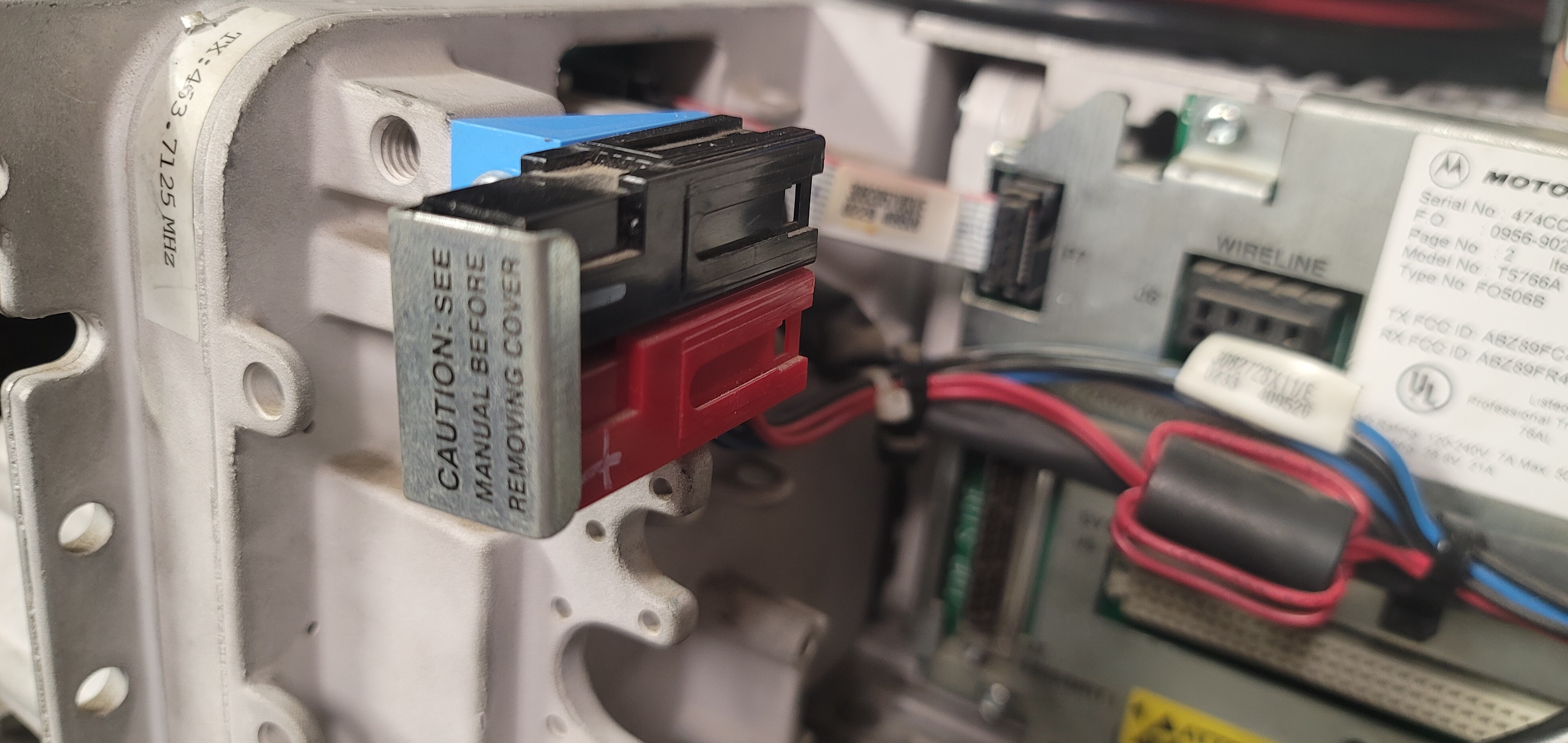
The DC power input connector on the back of an MTR2000 is normally covered with a
Motorola-provided cover plate which can be swung out of the way (and not get lost).
If you lose it the replacement is a 1583305X01 "Cover, Power Lock Connector".
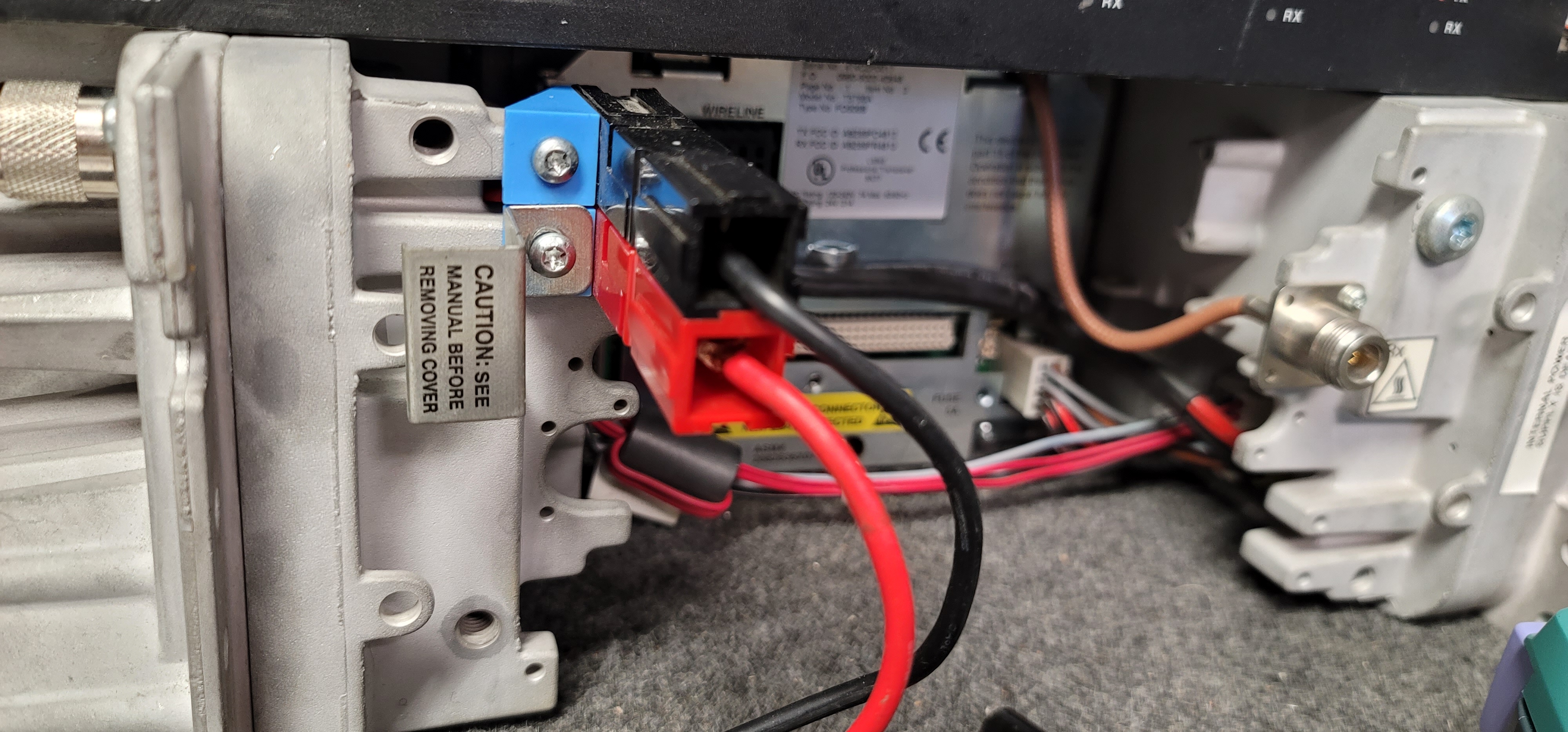
The official MTR / Quantar DC power cable is part number 3082009X02,
which is packed with a new station or can be purchased as a service part for about $40 (early
2023 price). It is 10 feet long, with #8 AWG stranded wires, one black and one
red, both terminated in a 75 amp Tyco / AMP / TE Connectivity
"Power Lock" series connector. The other end has a 30 amp cartridge fuse
in the red wire, one foot from the stripped end.
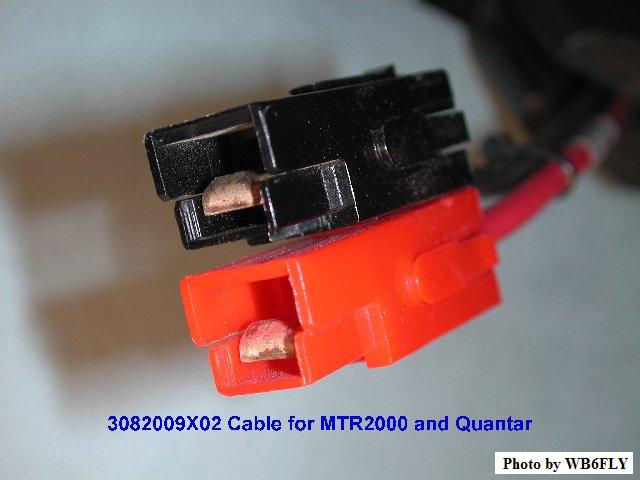
The above photo shows how you need to configure the 75 amp PowerLock
connectors on the #8 AWG DC cable so it will mate with the MTR2000
or the Quantar system DC connector.
DC Power Cord Caution:
NOTE that despite the similar appearance the MTR series DC connector set is
NOT from the Anderson PowerPole family!

Quantars use a similar DC cable and your author found such a cable (photo) with two blue plastic shells and no fuse holder at the Dayton Hamfest. The seller claimed the cable was shipped with a medium power VHF Quantar base station.
If you are going to make your own cable the available shell colors (at the time of this writing) are red, blue and black. Note that the low power station uses +12 volts and the high power station uses +28 volts. Your author's personal opinion is that if you are making a cable for a 12 volt low power station you'd use red and black, and you'd use blue and black for a 28 volt high power station.
| Component | AMP Part Number |
Digi-Key Part Number |
Mouser Part Number |
|---|---|---|---|
| Red plastic shell | 53884-4 | 53884-4-ND | 571-538844 |
| Black plastic shell | 53884-3 | 53884-3-ND | 571-538843 |
| Blue plastic shell | 53884-1 | 53884-1-ND | 571-538841 |
| AWG size 6 to 10 silver-plated "Power Lock" crimp contact (two needed, assuming that you don't ruin one as you learn…) |
54330-1 | 54330-1-ND | 571-543301 |
Articles and Other Information:
|
|
Some notes on the MTR2000
by Eric Lemmon WB6FLY Read this article before buying either a new or a second-hand MTR2000. It contains some excellent information including an important caution to anyone contemplating buying an MTR2000. |
|
|
When interfacing an MTR2000 station to ANY external repeater, D-STAR, DMR, or
MMDVM controller, make sure you've set the station configuration (Repeater / Base)
to BASE so the station looks like a fully independent full duplex receiver and
transmitter. This configuration setting removes the internal repeater controller from
the audio and PTT paths. A couple of bonuses if you chose to use an external controller: 1) You can have remote shutdown via DTMF. 2) Some controllers have logic inputs… two could be connected to the MTR AC Power fail (i.e. on battery) output on pin A4, and an VSWR fail output (i.e. an antenna problem) on pin A10 and announce the failure with a speech message if the controller has a speech feature, or change the ID message or the courtesy beep if it doesn't. |
|
|
If your station has a Wireline board, even if you aren't using it, make sure
you set it to 4-wire. If set to "2-wire" mode the receiver audio will be muted when
the transmitter is active, because the 2-wire configuration only lets one audio signal
pass at a time. This is crucial when the station is configured as a "BASE" and an
external repeater controller is being used. NOTE: There are three wireline boards in the MTR2000 selection list (TTN5066, TTN5067 and TTN5068) and others in the MTR3000 list, make sure you select the correct one! Look at the Station Configuration Report screen for the exact model number of the board that is in your station, then select that number in 4-wire mode. |
|
|
If you're interfacing an MTR2000 station using the MRTI connector, make sure you've set the External PTT Mapping on the Channel Information / PTT screen to "Microphone". When the MRTI PTT input is grounded, MRTI TX Audio replaces the front panel microphone audio as the input to the exciter. |
|
|
Interfacing the MTR2000 to an external controller (Arcom RC210) by the Reno Ham Radio Club W7RHC. |
|
|
A better way
to interface the MTR2000 to an external controller by by Matthew Littleton
KN4SWB. Not thrilled with the other interfacing methods, Matt figured out a way that lets the MTR2000 handle PL / DPL while the external controller does everything else. While he had an Arcom RC210, this method can be used with most common repeater controllers. |
|
|
Interfacing the MTR2000 to an external controller (a CAT250) originally written by Robert Shepard in 2004, who later asked that it be removed. It was recovered, modified, and resubmitted by Robert Meister WA1MIK. |
|
|
Interfacing the MTR2000
to an external controller (CAT200B) by Robert W. Meister WA1MIK Yet another way of interfacing an external controller to these stations. This one uses the MRTI connector to get around the PL / DPL problems that seem to arise with the other methods. |
|
|
External Controller Interfacing
Summary by Robert W. Meister WA1MIK A summary of the connection points and available signals to interface any external repeater controller. The information was extracted from other articles here and from info found on the web. |
|
|
Configuring an MTR3000 for Analog
Allstar Operation by Stephen Gansky W3AAD Connecting and configuring an MTR3000 station for use with Allstar. |
|
|
Making a MaxTrac and MTR2000
Dual-Purpose Programming Cable by Robert W. Meister WA1MIK Why spend $25 or more for a gutless programming cable? Modify an existing cable to do double duty. |
|
|
A Photo Tour of a 100w UHF MTR2000
Repeater by Robert W. Meister WA1MIK Bob came across one that was being thrown in the dumpster and it was filthy and full of rodent and bird droppings, fur, feathers, and nesting material. He washed everything and took some detailed photos of the innards. The power supply was shot. The station works fine with an external 28 volt, 30 amp supply. |
|
|
The MTR2000's Modular
Connectors by Robert W. Meister WA1MIK Pictures and pin descriptions of the modular jacks behind the front cover. |
|
|
The MTR2000's Backplane
Connectors by Robert W. Meister WA1MIK Pictures and pin descriptions of the connectors on the rear of the station. |
|
|
Making the MTR2000 Operate in the 900 MHz Amateur
Radio band by Robert W. Meister WA1MIK A few easy hex-edits extend the CPS's TX range from 935-941 MHz to 925-941 MHz. |
|
|
Making the 403-435 MHz MTR2000 Operate
up to 440 MHz by Robert W. Meister WA1MIK A few easy hex-edits extend the TX and RX range from 403-435 MHz to 403-440 MHz. |
|
|
Making the 100w VHF 150-174 MHz
MTR2000 Station Work in the 144-148 MHz Amateur Band A cooperative effort by
Robin Feil W7MSE, Scott Lichtsinn KBØNLY, and Robert W. Meister WA1MIK. The VHF receiver and exciter are 132-174 MHz, and the low power (30-40 watt Power Amplifier module is the same. The 100 watt PA comes in two ranges: low range (132-154 MHz), and high range (150-174 MHz). The PA generates a DC voltage on one of the conductors in the cable between the PA and the exciter and that voltage informs the exciter as to frequency range and if the PA is low power or high power. The exciter then informs the station control board. This article describes how to modify the high power 150-174 MHz PA so it lies and tells the exciter that it's a high power 132-154 MHz unit… and that fakery enables the 100 watt MTR transmitter to work below 150 MHz. |
|
|
If you have a low power MTR station it can be set to anywhere from 1 watt to 30 watts,
and can be used to feed an external power amplifier, such as from an MSF5000 or one made by
Henry Electronics, Mirage, Crescend, TE Systems, or TPL. Remember there will be no SWR
protection on the external PA and you may need an external circulator, a pass cavity,
or both to keep spurious signal levels low, especially at busy RF sites. The high power stations can be run as low as 25 watts, but not lower. |
|
|
A List of Module Numbers in the MTR2000 by
Eric Lemmon WB6FLY In some cases the only way to determine what you have is to inventory the Field Replaceable Units (FRUs). This list was compiled from the MTR manuals and the CPS help screens. |
|
|
Programming the transmitter idle
frequency on the MTR by Eric Lemmon WB6FLY What to do when exciter/transmitter local oscillator leakage is a problem (this is mandatory if you are running an MTR on a simplex channel, and nice when on a repeat channel and you are local to the site). |
|
|
Setting up the MTR2000 for Battery
Backup by Eric Lemmon WB6FLY Especially when you are on a budget… |
|
|
Another alternative to the Argus battery chargers are the Samlex N+1 switching power
supplies. Output current can be field-expanded from 40 to 100 amps maximum in
steps of 20 amps (model numbers SEC-40BRM, SEC-60BRM, SEC-80BRM and SEC-100BRM).
An external battery can be connected for instant switchover and a portion of the output
current (up to 8 amps) is diverted to charge the batteries when in state of discharge.
The battery charger is a simple constant voltage trickle charger and that function can be
disconnected if you have a external battery charger. The constant voltage operations
means that you set the power supply for whatever the resting voltage of the battery
is +0.1 to 0.2 volts and -0.0 volts. Each Samlex housing can contain up to five modules of 20 amps each and they are available in 12 volt (for the low power MTRs) or 24 / 28 volts. Both the 12 volt and the 24 volt Samlex product lines charge the batteries and can run the entire station on DC instead of AC. Using a DC input-only solution means you can no longer have two power settings (one for AC operation, one for battery operation). |
|
|
JHK Labs makes a MTR2000 interface board that checks all the boxes... Dave also listened to all the complaints that were posted on the repeater-builder mailing list and went further... it has the audio mixer you will need to combine an external PL encoder (like the one in the Scom 7330) and the transmit audio from your external controller to feed the Aux Input on the MTR. It even has a replaceable fuse and a 2-point terminal strip to power your external controller. Here's his data sheet. |
|
|
ICS Controls makes an adapter board that plugs into the 96-pin System Connector
on the back of the MTR2000. It provides a 9-pin "DSUB" interface connector
for connections to an external device – an Allstar board, a paging controller, a repeater
controller, etc.
Photo 1
Photo 2
Photo 3.
The ICS board can be used with any repeater controller, just make a cable with the correct
pinout. Pin 1 of the 9-pin connector is acccessible on a pad for customizing your connections
(in the photo the orange wire is connecting the VSWR signal to the pin 1 pad) and pins 6, 8,
and 9 are all ground. If you want you can cut a trace and free up pin 6 for another connection,
however you should do that before you mount and solder the 9-pin connector .
Click here for the ICS MTR2000 page
(opens in a new window).
You want the one that has the 9-pin "DSUB" connector and both the 5-screw
terminal block and the 2-screw terminal block (which outputs +12 volts to power an external
controller). At the time of this writing the photos on their web site do not show that version. Note: Using the Aux TX audio input and the External PTT input with this board (via the 96 pin System Connector) does not allow the MTR to transmit its internal PL. That's a firmware issue inside the MTR, so you have to mix an external PL encoder in to the external audio. |
|
|
W9CR's MTR page contains even more MTR tidbits and helpful information. |
From an email to repeater-builder… a note on setting up an external repeater controller:
The MTR is a nice unit, and the internal controller will do 80%-90% of what most amateur systems need to do. For those that need more the unit has a connector on the back that is called the "System Connector" and a second connector designed for the "Mobile Radio Telephone Interconnect" (MRTI) unit and all the interfacing can be done through one or the other.
One quirk: the microprocessor in the station will not pass its own power-on self-test with the transmitter PL encoder inhibit line (pin 24 of the the 25 pin MRTI connector) grounded (i.e. active). So if your needs include switching the internal PL encoder on and off (it's a handy thing to have through a controller output to use for level setting), when you configure your repeater controller you need to set up a timer to make sure that this line is not asserted until after the self-test is finished. The simplest way is to use a timer in the controller's start-up macro to inhibit all repeater operation for the number of seconds that the self test requires, plus one or two extra. This quirk may also apply to other logic input signals on the MRTI and System connectors, depending on your station's firmware version and station configuration.
Manuals, Data Sheets, and Other Documentation:
|
|
The original MTR2000 VHF and UHF catalog sheet 73 kB PDF file This is a PDF of the original glossy catalog sheet. |
|
|
the original MTR2000 800 MHz and 900 MHz glossy catalog sheet 148 kB PDF file This is a scan of an original paper catalog sheet. |
|
|
An MTR2000 Product Planner and Ordering
Guide 300 kB PDF file This document describes the various options available when a station was to be ordered brand new. Lots of useful details here. |
|
|
The MTR2000 Installation and Operation Manual 2.4 MB PDF file Just what it says. |
|
|
One of the options on the MTR was a 3 pole TLE5992 or CLE1170 (or CLE1170B)
preselector module that was mounted on the
back of the MTR chassis and cabled between the receiver module and the receiver antenna
connector. The receiver module is varactor tuned, the preselector is mechanically tuned.
The measured insertion loss is about 1.2 dB and it's spec'd at 4 MHz wide. The one I
measured was about 5 MHz wide. Note that the units that were built with the preselector use a different receiver than the ones that do not have the preselector. MTR2000 Preselector Tuning probably from the MTR2000 Basic Service Manual 300 kB PDF file Extracted and PDF'd by Eric Lemmon WB6FLY. Additional information can be found in the RSS Help screens. |
|
|
Preselector Tuning from the MTR3000
Basic Service Manual 1.5 MB PDF file A bit more detailed than the above. |
|
|
An MTR3000 Product Planner and Ordering Guide 1.9 MB PDF file Even though this is for the newer MTR3000 station, there's still a lot of useful stuff that applies to the MTR2000 here, since you could field convert your MTR2000 to an MTR3000. |
|
|
The original MTR3000 Specification / Sales sheet 208 kB PDF file. |
|
|
A comparison of the major differences between the MTR2000 and the MTR3000 185 kB PDF file. |
|
|
What's in the TRBO conversion kit that turns an MTR2000 into an MTR3000 2.4 MB PDF file. |
|
|
VHF duplexer
options 1 MB PDF file. One of the options from Motorola for the low power VHF MTR2000 is an in-cabinet duplexer. The unit that Motorola supplies is a relabeled Celwave model PD5042-1. |
|
|
UHF duplexer
options 1 MB PDF file. One of the options from Motorola for the low power UHF MTR2000 is an in-cabinet duplexer. The unit that Motorola supplies is a relabeled Celwave model PD526-4-2. |
|
|
Motorola Field Service Bulletin
FSB10174 donated by by Eric Lemmon WB6FLY. 100 kB PDF file. Issue 1: MTR2000 station locks up in transmit with no PL. Issue 2: MTR2000 station does not transmit an analog audio on wireline line 2. Motorola has identified a firmware issue in all versions prior to and including version R03.04.002 and has a warranty fix. The PDF file linked above includes a software order form Note: The replacement firmware was keyed to the station backplane number (essentially an electronic serial number). The order form is useles since the MTR is discontinued and replacement firmware is unavailable. |
|
|
The Argus Switched
Mode Charger donated by Eric Lemmon WB6FLY. 1.43 MB PDF file. This is the Model L1883 Battery Reverting Charger, model "010-519-20" or "010-523-20", made by Argus Technologies in Britsh Columbia, Canada for the MTR2000 station. It is a much more complicated device than its catalog description implies, perhaps justifying its significant cost ($1451 new, dealer cost is $1222 in 2004). As noted in the manual, it must be used with an MTR2000 that includes an internal power supply, since its purpose is to provide only a charging and equalizing function for the backup batteries, along with various alarm and monitoring capabilities. The L1883 model is intended for the 30 watt and 40 watt MTR2000 stations that operate on 14 volts; the 75 and 100 watt stations must use the L1884 28 volt version. Note that to use the Argus with the MTR2000 it must be connected with the following items:
|
|
|
Argus 14 volt, 20 amp battery charger 750 kB PDF file For 40 watt stations. This came directly from Argus. |
|
|
Argus 28 volt, 10 amp battery charger 750 kB PDF file For 100 watt stations. This came directly from Argus. |
|
|
Motorola HSN1000A Amplified
Speaker Instruction Manual Scanned by Eric Lemmon WB6FLY. 410 kB PDF file. The HSN1000B speaker is identical except that it uses surface-mount components inside. The cable between the HSN1000 speaker and the MTR is part # 0185180U01. This speaker was originally designed for the MOSTAR product line. |
|
|
Motorola HSN1000A Amplified
Speaker Instruction Manual Scanned by Robert Meister WA1MIK. 2.9 MB PDF file. Same as above, only done with photographic quality and is therefore much larger. |
|
|
Motorola HSN1006A Amplified
Speaker Instruction Manual Scanned by Eric Lemmon WB6FLY. 280 kB PDF file. The HSN1006A replaced the HSN1000A and B amplified speakers. |
|
|
Motorola 0185180U01 Speaker
Adapter Cable Diagram Drawn by Eric Lemmon WB6FLY. 66 kB PDF file. This connects the HSN1000 / HSN1006 speakers to the MTR2000 / MTR3000 stations. |
|
|
Motorola GMN6147B
Service Microphone Instructions Scanned by Eric Lemmon WB6FLY. 110 kB PDF file. The three-buttons on the side of the microphone are used to do things like open the squelch and adjust the speaker volume on the MTR2000/MTR3000 stations. Update: the GMN6147 has been replaced by the GMMN4063B. The schematic of a homebrew test microphone adapter is here. You could build your own adapter using three common pushbuttons, two resistors, and a box to mount the buttons into… even a Tic-Tac candy box. Then plug a regular microphone (i.e. a MaxTrac / GM300 microphone) into the box, and a second cable to connect the box to the MTR. The second cable could be a common ethernet cable. |
|
|
MTR2000 VHF Station Instruction / Field Service Manual 68P81096E30-F (dated 08/06/07) 7.9 MB PDF Contains information on the CLN1211 and CLN1212 receiver modules, the CLN1233 exciter module, the CLN1224, CLN1225, CLN1226 and CLN1227 power amplifier modules, the CLN1465 station control module, the CLN1203, CLN1204 and CLN1205 wireline interface boards, the CLN1206 auxiliary I/O board, the CLN1202 backplane board, the CLN1220, CLN1221, CLN1222, CLN1223, DLN6458, DLN6622 and DLN6624 power supplies, the CLN6680 antenna relay module, the CLN1216 and CLN1217 VHF external preselector, the CLN1207, CLN1208 and CLN1209 circulators, the TYD4031, TYD4032, and TYD4033 duplexors, and the TDN9946 repeater panel (a renumbered Zetron Model 38 community repeater panel, requires the CDN6351 Repeater Panel Interface Cable). |
|
|
MTR2000 Station Control Module CLN1465 Service Information 6881096E32-E (dated 08/06/07) 2.2 MB PDF (no schematics) |
|
|
MTR2000 Station Backplane TTN5062B Service Information 68P81094E31-E (dated 03/26/99) 946 KB PDF |
|
|
MTR2000 UHF Station Instruction / Field Service Manual 6881096R25-G (dated 08/06/07) 8 MB PDF |
|
|
MTR2000 UHF Service Manual 6881096E35-A (dated 01-05-97) 41.5 MB PDF |
|
|
MTR3000 Basic Service Manual 68007024096-K (dated 08/2014) 25.2 MB PDF |
|
|
MTR3000 Detailed Service Manual 68007024097-A (dated 01/2010) 27.4 NB PDF You may not need this one as the next one is 2 years and nine revisions later… we don't know the equipment well enough to know if this version A (i.e. initial) manual has information the later ones deleted… |
|
|
MTR3000 Detailed Service Manual 68007024097-J.pdf (dated 11/2012) 57 MB PDF This is Version J of the manual above… |
|
|
MTR3000 Installation and User Manual 68007024098-H (dated 07/2011) 7.1 MB PDF |
Back to the top of the page
Back to Motorola index page
Back to Home
This page created 06-06-2011 by Mike Morris WA6ILQ
MTR2000 and MTR3000 are registered trademarks of Motorola Inc., along with a bunch of other terms and no misuse, violation or infringement is intended.
This web page, this web site, the information presented in and on its pages and in these modifications and conversions is © Copyrighted 1995 and (date of last update) by Kevin Custer W3KKC and multiple originating authors. All Rights Reserved, including that of paper and web publication elsewhere.